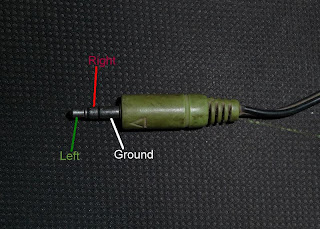READ DISCLAIMER AT THE END OF THE PAGE
Materials Needed:
Stereo Cable
Dual Gang 6pin Inline Potentiometer(50k)
Solder
Ribbon Cable
Electrical Insulation Tape
HeatShrink
Tools Needed:
Soldering Iron
Lead Nipper
WireStripper
Needle Nose Pliers
Continuity Tester or Digital Multimeter to test Connections.
Instructions
1. Take a Stereo Cable. Cut it at the place where you would want the Volume Control to be.
2. Strip wires of the Stereo Cable.
3.Take the Dual Gang Inline Potentiometer(50k) and insert it into the Ribbon cable with the help of pliers
4.cut of the unoccupied pins of the Ribbon cable Connector using a Lead Nipper.
5.Strip the wires on the Ribbon Cable.
6.Splice the wires from the stereo cable to the proper pins as shown in the diagram
7.Finished Cable
DISCLAIMER: Not responsible for any damage or injuries resulting from this post.